The Best Free CAD Software for Electronics Design
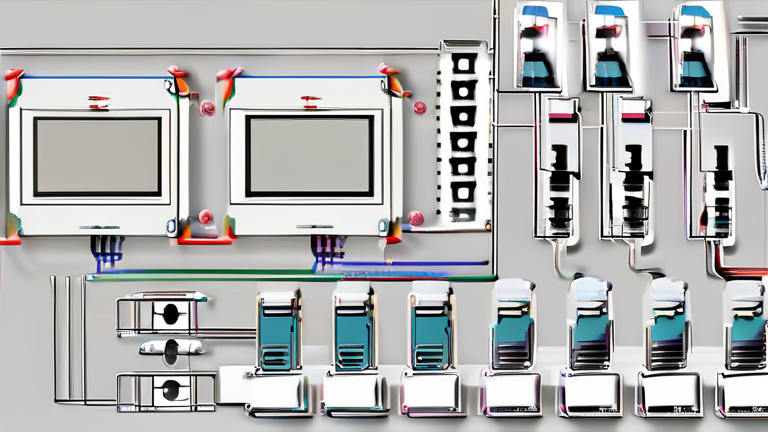
The Best Free CAD Software for Electronics Design
As an electronics enthusiast or professional, designing and prototyping electronic circuits can be a daunting task. However, with the right Computer-Aided Design (CAD) software, the process can be much easier and more efficient. While there are many commercial CAD software options available, many of them can be expensive and out of budget for individuals or small businesses. Fortunately, there are several high-quality free CAD software options available for electronics design. In this article, we will explore the best free CAD software for electronics design.
Fritzing: A Popular Choice for Electronics Design
Fritzing is a popular free CAD software for electronics design that is especially useful for beginners. It is designed to work with Arduino and other microcontrollers, making it a great choice for those who are new to electronics design. Fritzing allows users to create 3D models of their designs, and it also includes a library of components and tutorials to help users get started. With Fritzing, users can design and prototype their own electronic circuits, and then export their designs to a variety of formats, including PCB files. Read more at Read more
Kicad: A Professional-Grade CAD Software
Kicad is another professional-grade CAD software that is available for free. It is designed to work with a wide range of electronic components and is suitable for both beginners and experienced designers. Kicad includes a variety of tools and features, including a schematic editor, a PCB editor, and a 3D viewer. It also includes a library of components and a built-in simulation tool, making it a great choice for those who want to design and simulate their electronic circuits. Read more at Read more
Eagle: A Well-Known CAD Software
Eagle is a well-known CAD software that is widely used in the electronics industry. While it is not free for commercial use, its free version is suitable for non-commercial use and is a great choice for hobbyists and students. Eagle includes a variety of tools and features, including a schematic editor, a PCB editor, and a 3D viewer. It also includes a library of components and a built-in simulation tool, making it a great choice for those who want to design and simulate their electronic circuits. Read more at Read more
Conclusion
Designing and prototyping electronic circuits can be a challenging task, but with the right CAD software, it can be much easier. Whether you are a beginner or an experienced designer, there are several free CAD software options available that can help you create high-quality designs. Fritzing, Kicad, and Eagle are just a few of the best free CAD software options available for electronics design. By using one of these software options, you can design and prototype your own electronic circuits, and then export your designs to a variety of formats, including PCB files. Read more at Read more
Popular posts
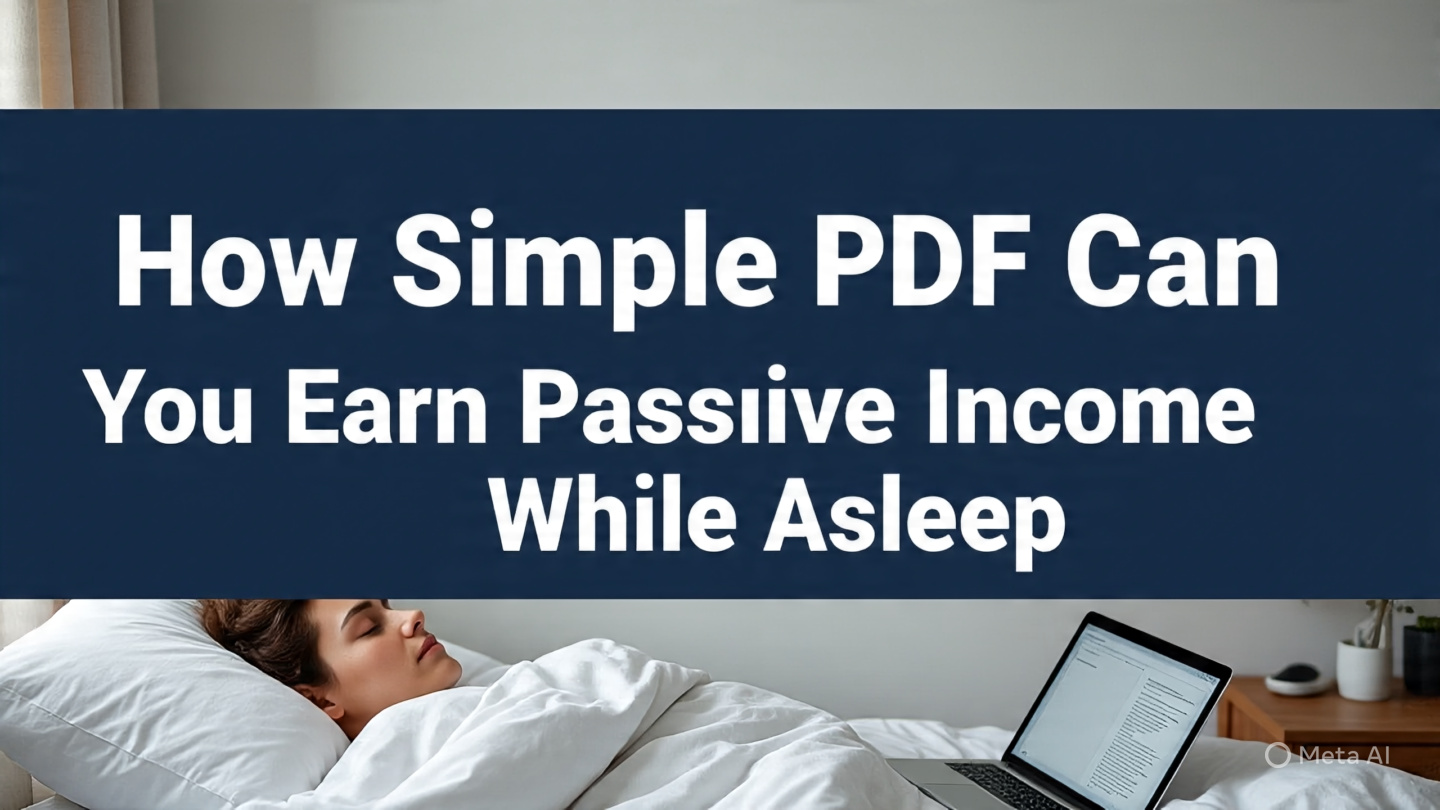
How a Simple PDF Can Earn You Passi..

10 Best Web Hacking Tools You Need ..

How to Make Money with AI in 2025 (..

The Best Apps to Make Extra Money i..

How Teens Are Earning $50k a Month ..

What is Phishing - How to Spot and ..

10 Ways to Make Money Online You Sh..
/the_hidden_side_of_tech_blogging_no_sagetech.jpeg)
The Hidden Side of Tech Blogging No..
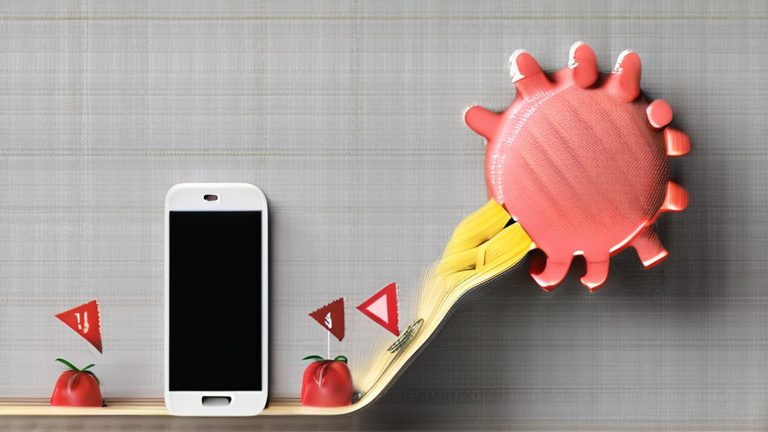
Most Profitable Small Business Idea..
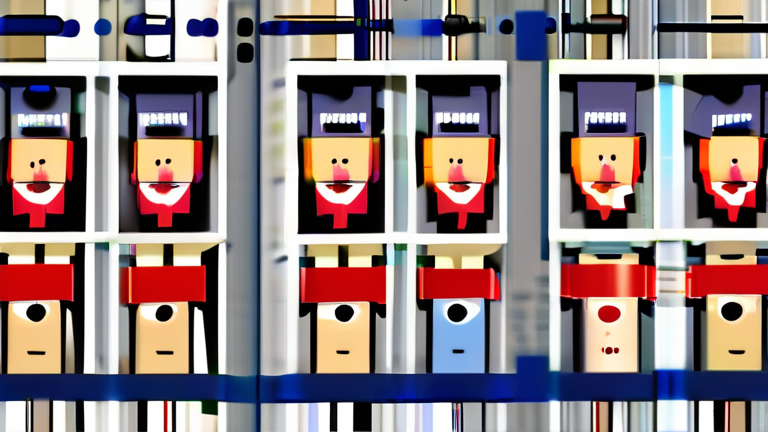
AI-generated fake expert opinions

The return of static websites in en..

How to Build an AI Chatbot in 10 Mi..
_sagetech.jpeg)
This Free AI Tool Writes Codes and ..

AI-generated fake archaeological fi..

How to Learn Ethical Hacking Withou..

How to Make Your Own DIY Natural Si..

Why Some DIY Projects Are Easier Th..
_sagetech.jpeg)
Get Unlimited Traffic - Best Websit..

The Best Stretches for Wife Carryin..
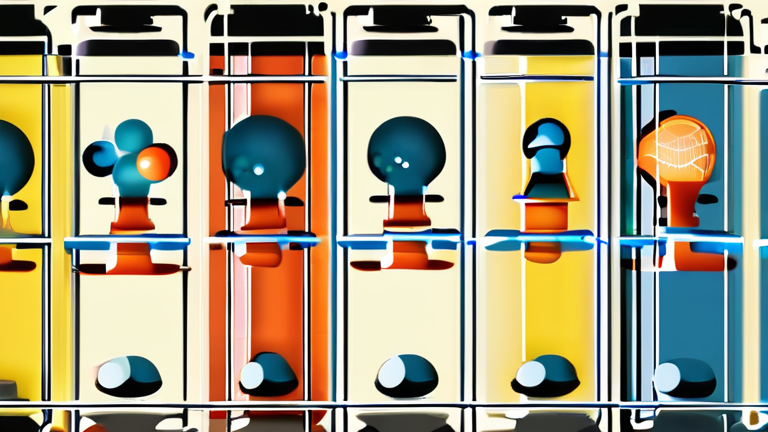
How to Think Like a Scientist
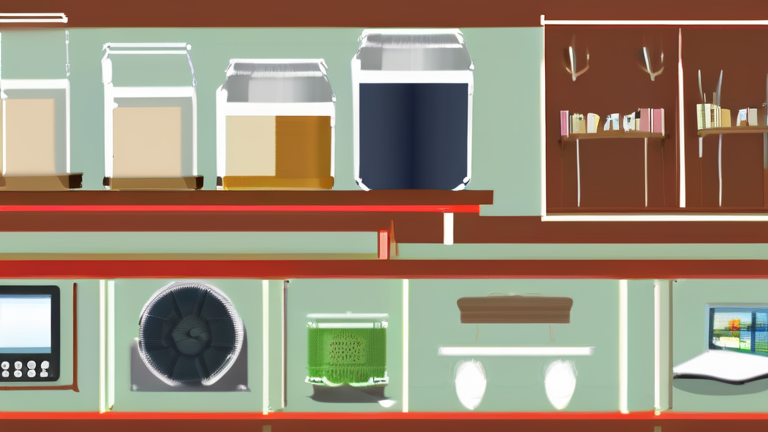
DIY projects for off-grid digital l..

How to start a caja wine business
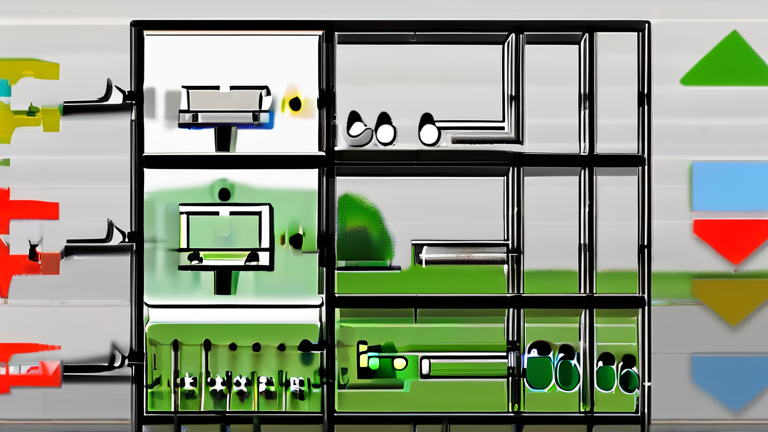
How to Build a DIY Weather Station

How to Use ChatGPT for Faster Web D..

Building your own penetration testi..
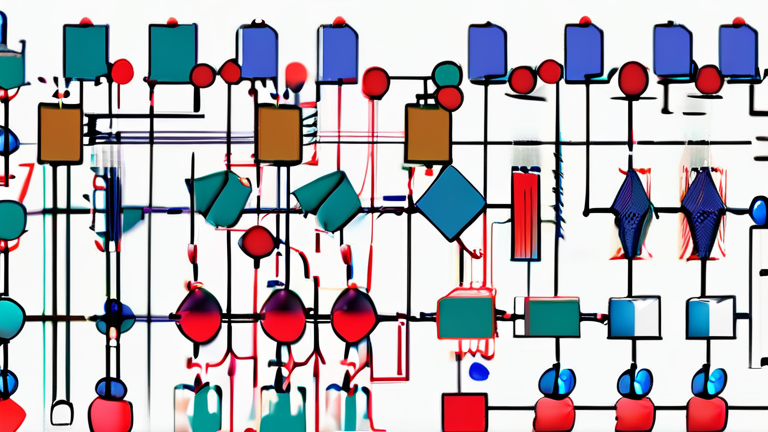
Quantum network MITM techniques
_sagetech.jpeg)
How to Earn Passive Income Online w..
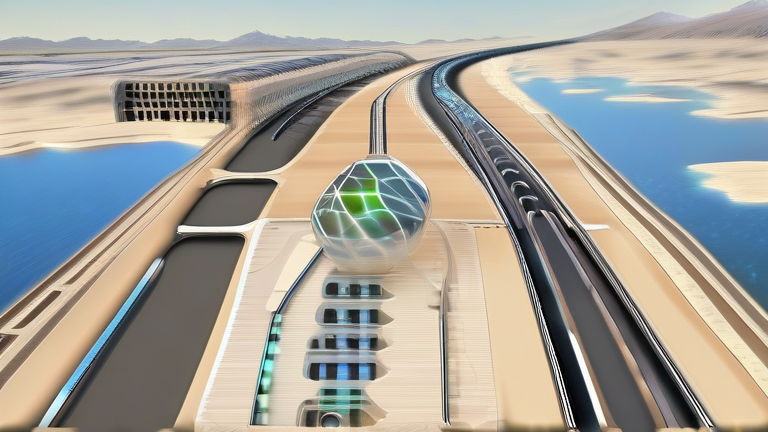
Creating future transport systems
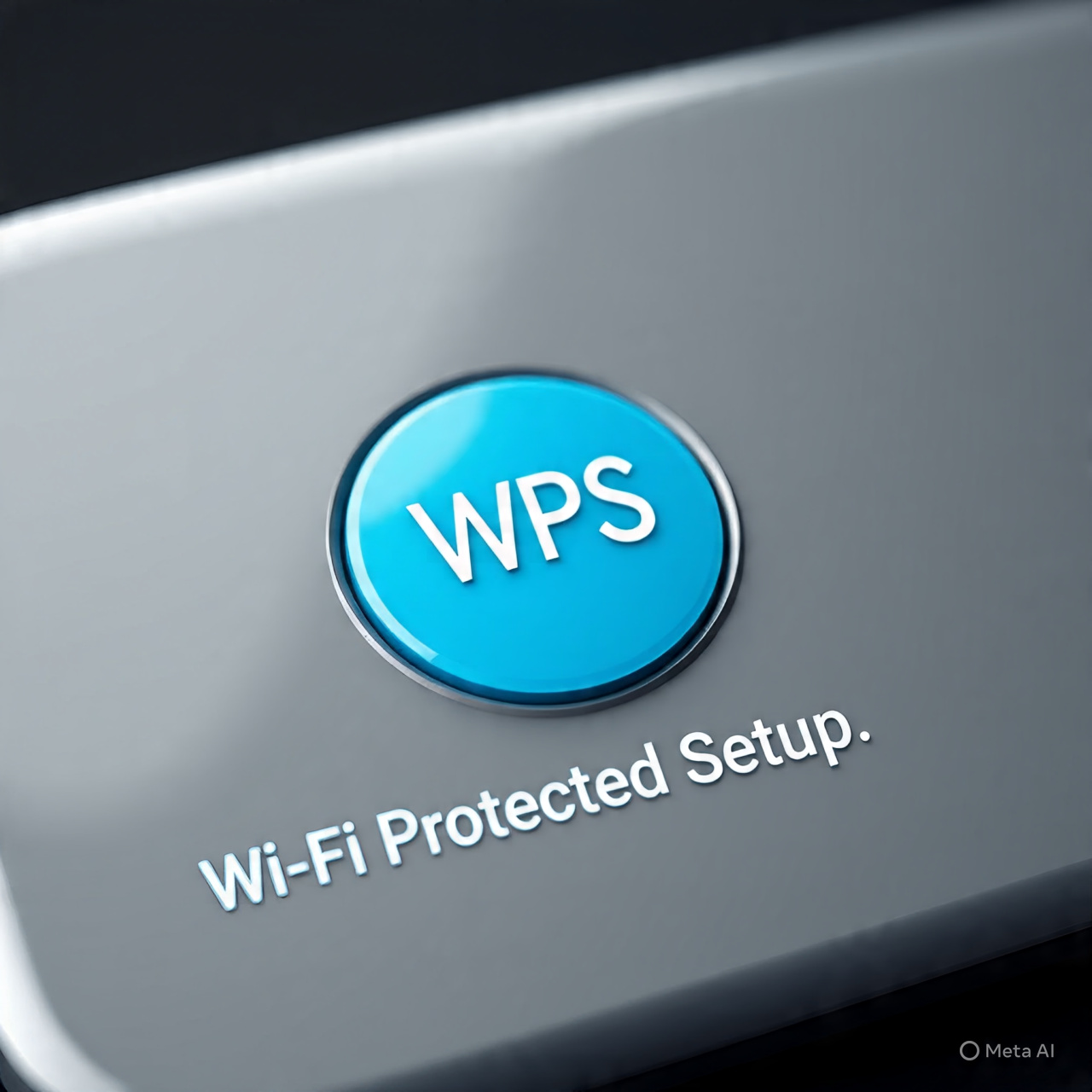
This One Button on Your Router Migh..
